Load balancing with Consul & Nginx
The last few weeks I played with Docker, Consul and other tools, so I tried to load-balance multiple Docker containers with an API. I decided to share with you how I built the system so I wrote this blog post. I hope you find it useful in some way. We will use Consul, Docker, Docker compose, Nginx, Python and Supervisord to create a load-balancing system that gets its configuration updated when the group that load-balance scales up or down.
Requirements
The only requirements on your machine are Docker and Docker compose. You can follow the docker installation guide here. To install Docker compose you can use pip install docker-compose. Remember to use a virtual environment so you don’t pollute your global python environment.
An overview
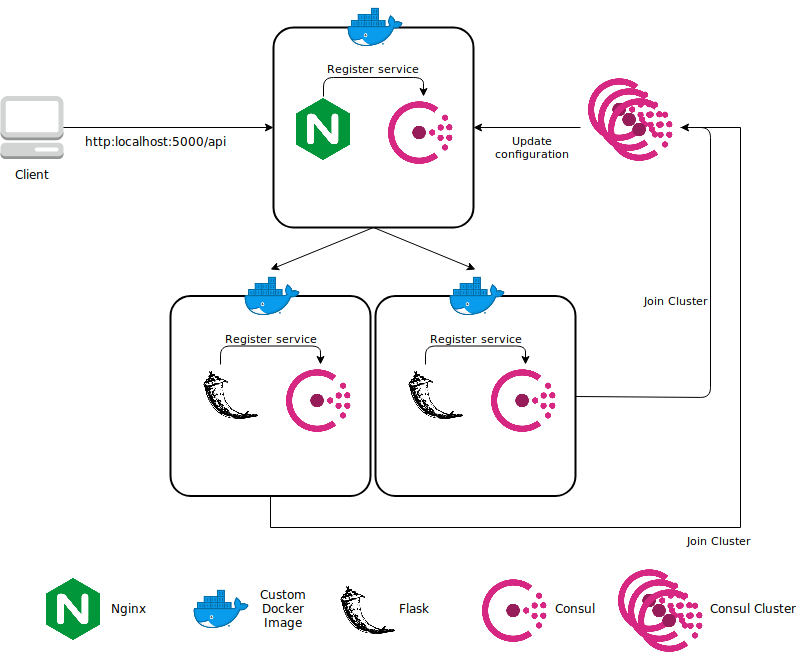
In the system there is at least 5 containers running:
- 1 Load balancer
- 1 API (two in the figure)
- 3 Consul Servers (forming a cluster)
Each container have it’s own Consul agent running, where the service is registered. Then the local Consuls contact with the Consul cluster. On every update of the API service group, the load balancer gets its configuration updated, so it knows to which containers should redirect the requests.
Base image
Since all our Docker container will be running common services, we can create a base image. As we will running multiple services inside our Docker containers, we will use a service manager. In this case, a option that Docker gives in their documentation is to use Supervisord to manage multiple services.
So our base image will contain:
- Supervisord: managing processes.
- Consul agent: will communicate with the Consul cluster.
- Register service: a “one-shot” process to register the service into the local Consul agent.
Base Dockerfile
# Dockerfile
FROM ubuntu:18.04
# Same exposed ports than consul
EXPOSE 8301 8301/udp 8302 8302/udp 8500 8600 8600/udp 8300
# unzip and wget for consul installation, python3 for supervisord
RUN apt-get update && apt-get install unzip wget python3 python3-distutils -y
# Pip the PyPA way, setuptools and wheel (note the --no-cache-dir to prevent pollution)
RUN wget -q https://bootstrap.pypa.io/get-pip.py -O /tmp/get-pip.py && \
python3 /tmp/get-pip.py pip setuptools wheel --no-cache-dir
# Supervisord from PyPI doesn't support Python 3, so I download the master branch from GitHub
RUN python3 -m pip install https://github.com/Supervisor/supervisor/archive/master.zip --no-cache-dir && \
mkdir -p /var/log/supervisor /etc/supervisor/conf.d/
# Download consul and move it to the PATH
ENV CONSUL_URL https://releases.hashicorp.com/consul/1.2.2/consul_1.2.2_linux_amd64.zip
RUN wget -q $CONSUL_URL -O /tmp/consul.zip && unzip /tmp/consul.zip && mv /consul /bin/consul && \
mkdir /etc/consul.d/
# Configuration for starting the consul process, for the one shot registering and for
# supervisord itself
COPY consul.conf /etc/supervisor/conf.d/consul.conf
COPY register.conf /etc/supervisor/conf.d/register.conf
COPY supervisord.conf /etc/supervisor/supervisord.conf
ENTRYPOINT ["supervisord", "-c", "/etc/supervisor/supervisord.conf"]
# Cleanup!
RUN apt-get clean && rm -rf /var/lib/apt/lists/* /tmp/* /var/tmp/*
The Dockerfile:
#. expose some ports for Consul communications.
#. install unzip, python and wget so we can install and run things.
#. install packages for python: pip, setuptools and wheel.
#. install supervisord to manage processes.
#. install Consul.
#. add the configuration files for supervisord.
#. set the entrypoint to use supervisord.
#. clean the packages lists and the temporal directory.
Supervisord configuration
# supervisord.conf
[unix_http_server]
file = /tmp/supervisor.sock ; the path to the socket file
[supervisord]
logfile = /var/log/supervisor/supervisord.log
logfile_maxbytes = 50MB ; max main logfile bytes b4 rotation; default 50MB
logfile_backups = 10 ; # of main logfile backups; 0 means none, default 10
loglevel = info ; log level; default info; others: debug,warn,trace
pidfile = /var/run/supervisord.pid
nodaemon = true
minfds = 1024 ; min. avail startup file descriptors; default 1024
minprocs = 200 ; min. avail process descriptors;default 200
directory = /tmp
[rpcinterface:supervisor]
supervisor.rpcinterface_factory = supervisor.rpcinterface:make_main_rpcinterface
[supervisorctl]
serverurl = unix:///tmp/supervisor.sock ; use a unix:// URL for a unix socket
[include]
files = /etc/supervisor/conf.d/*.conf
There are two remarcable things in the file: nodaemon = true, so it will run in foreground and the [include] section to load the files inside /etc/supervisor/conf.d/.
Consul + Supervisord
# consul.conf
[program:consul]
command = consul agent -retry-join=%(ENV_CONSUL_SERVER)s -data-dir /tmp/consul -config-dir /etc/consul.d
stdout_capture_maxbytes = 1MB
redirect_stderr = true
stdout_logfile = /var/log/supervisor/%(program_name)s.log
We run the Consul agent which will try to connect to the defined CONSUL_SERVER. Also, we set the data and configuration directories. Finally we redirect the stdout and stderr to the file /var/log/supervisor/consul.log.
Register + Supervisord
# register.conf
[program:register]
command = register
startsecs = 0
autorestart = false
startretries = 1
redirect_stderr = true
stdout_logfile = /var/log/supervisor/%(program_name)s.log
This service will be the responsible for registering the service running in the container into the local Consul. The service expects an executable in the PATH called register. As will run only once, the executable itself should take care or retries registering the service.
Building the image
We put all these files into a folder, mine called base-image, and inside it run:
$ docker build . -t base-image:latest
This will create the Docker image so you can use it in other images or start a container from it.
The API
With the base image built, we can build the API on top of it. I’ve created the API using Python and the framework Flask, but you can implement it in the language that you want, of course.
API with Flask
# app.py
import socket
from flask import Flask
from flask import jsonify
app = Flask(__name__)
@app.route("/hostname")
def hostname():
return jsonify({"hostname": socket.gethostname()})
if __name__ == '__main__':
app.run()
The API consists of a single endpoint in /hostname which will return the hostname of the Docker container, so we can determine if the load-balancer is working correctly.
Register script
# register.py
#! /usr/bin/env python3
import time
import requests
consul_register_endpoint = "http://localhost:8500/v1/agent/service/register"
template = {
"name": "api",
"tags": ["flask"],
"address": "",
"port": flask_run_port,
"checks": [
{"http": "http://localhost:5000/hostname", "interval": "5s"}
]
}
for retry in range(10):
res = requests.put(consul_register_endpoint, json=template)
print("Attempt num:", retry, "Response Status:", res.status_code)
if res.status_code == 200:
print("Registering successful!")
break
else:
print(res.text)
time.sleep(1)
else:
print("Run out of retires. So something went wrong.")
I’ve implemented the register executable using Python. It will try to register the service into the local Consul agent 10 times, after that it will stop. There is nothing magic about it: a simple PUT requests to the /v1/agent/service/register of Consul, passing the correct payload. Here, we tell Consul to check the health of our service contacting the /hostname endpoint, but you can create another endpoint for the health check.
Flask + Supervisord
# flask.conf
[program:flask]
command = flask run --host=0.0.0.0
directory = /app/
stdout_capture_maxbytes = 1MB
redirect_stderr = true
stdout_logfile = /var/log/supervisor/%(program_name)s.log
We set the service to start at /app/ directory, where we will copy the files of our API. We start the API using flask run --host=0.0.0.0, so we should set the environment variable FLASK_APP, we will do so in the Dockerfile.
API Dockerfile
# Dockerfile
FROM base-image:latest
ENV PYTHONUNBUFFERED=1 LC_ALL=C.UTF-8 LANG=C.UTF-8 FLASK_APP=app.py
RUN mkdir /app
WORKDIR /app
RUN python3 -m pip install Flask requests -U
ADD . /app/
COPY flask.conf /etc/supervisor/conf.d/flask.conf
COPY register.py /bin/register
RUN chmod +x /bin/register
Since we have a lot of functionallity in the base image, here we only install our API, define a few variables, install some dependencies and copy the register script and the service configuration.
Running and testing the API
Now we have all the files to build our API image and run it:
$ docker build . -t api:latest
# We should define the CONSUL_SERVER, so it wont crash
$ docker run -d --rm -e CONSUL_SERVER=localhost --name api -p 5000:5000 api:latest
$ curl localhost:5000/hostname
{"hostname":"f9e373e68d2e"}
Another thing done! Let’s follow :)
The Load Balancer
Load balancer Dockerfile
# Dockerfile
FROM base-image:latest
# APT tasks
RUN apt-get update && apt-get install gnupg -y
# Install nginx
COPY nginx.list /etc/apt/sources.list.d/nginx.list
RUN apt-key adv --keyserver keyserver.ubuntu.com --recv-keys ABF5BD827BD9BF62
RUN apt-get install nginx -y
# Consul template
RUN wget -q https://releases.hashicorp.com/consul-template/0.19.5/consul-template_0.19.5_linux_amd64.zip -O consul-template.zip && \
unzip consul-template.zip && mv consul-template /bin/consul-template && rm consul-template.zip
RUN mkdir -p /etc/consul-templates/
COPY load-balancer.tpl /etc/consul-templates/load-balancer.tpl
# Our application
RUN python3 -m pip install requests --no-cache-dir
RUN useradd nginx
COPY nginx.conf /etc/nginx/nginx.conf
COPY default.conf /etc/nginx/conf.d/default.conf
# Supervisor files
COPY consul-template.conf /etc/supervisor/conf.d/consul-template.conf
COPY supervisor-nginx.conf /etc/supervisor/conf.d/nginx.conf
COPY register.py /bin/register
# Apt cleanup
RUN apt-get clean && rm -rf /var/lib/apt/lists/* /tmp/* /var/tmp/*
The load balancer needs Consul template too, apart from Nginx. Also, since we are Installing Nginx from the official Nginx repositories, we need to add them to the list and add their key. We copy the register script and configuration files for Nginx too.
Consul template + Supervisord
# consul-template.conf
[program:consul-template]
priority = 1
command = consul-template -template "/etc/consul-templates/load-balancer.tpl:/etc/nginx/conf.d/load-balancer.conf:supervisorctl restart nginx"
stdout_capture_maxbytes = 1MB
redirect_stderr = true
stdout_logfile = /var/log/supervisor/%(program_name)s.log
The ‘magic’ happens here: we run consul-template which will render the template into the nginx configuration directory and run supervisorctl to restart the Nginx service, so the configuration is reloaded.
Load balancer template
# load-balancer.tpl
{% raw %}
upstream backend {
least_conn;
{{ range service "api|passing" }}
server {{ .Address }}:{{ .Port }};{{ end }}
}
{% endraw %}
server {
listen 5000;
server_name localhost;
location / {
proxy_pass http://backend;
}
}
In the template, we are getting the Address and port of all services under the ‘api’ name. We are filtering them by ‘passing’ status, so we won’t add any unhealthy API to the load balancing.
Nginx + Supervisord
# supervisor-nginx.ini
[program:nginx]
command = nginx
autostart = true
autorestart = unexpected
exitcodes = 0
redirect_stderr = true
stdout_logfile = /var/log/supervisor/%(program_name)s.log
Start Nginx!
Nginx configuration files
# default.conf
server {
listen 80;
server_name localhost;
location / {
root /usr/share/nginx/html;
index index.html index.htm;
}
error_page 500 502 503 504 /50x.html;
location = /50x.html {
root /usr/share/nginx/html;
}
}
The default file, serving on 80 the welcome page of Nginx.
# nginx.conf
user nginx;
worker_processes 1;
daemon off;
error_log /dev/stdout warn;
pid /var/run/nginx.pid;
events {
worker_connections 1024;
}
http {
include /etc/nginx/mime.types;
default_type application/octet-stream;
log_format main '$remote_addr - $remote_user [$time_local] "$request" '
'$status $body_bytes_sent "$http_referer" '
'"$http_user_agent" "$http_x_forwarded_for"';
access_log /dev/stdout main;
sendfile on;
keepalive_timeout 65;
include /etc/nginx/conf.d/*.conf;
}
The main configuration file of Nginx. Note the daemon off and the include *. The former will prevent nginx to go to the background and the latter will include the files placed in /etc/nginx/conf.d/ where consul-template will be rendering the template. Also, we send the output and errors to the /dev/stdout so Supervisord gets the logs.
# nginx.list
deb http://nginx.org/packages/ubuntu/ bionic nginx
deb-src http://nginx.org/packages/ubuntu/ bionic nginx
The repositories…
Register executable
# register.py
#! /usr/bin/env python3
import requests
import time
consul_register_endpoint = "http://localhost:8500/v1/agent/service/register"
template = {
"name": "nginx",
"tags": ["nginx"],
"address": "",
"port": 80,
"checks": [
{
"http": "http://localhost:80",
"interval": "5s"
}
]
}
for retry in range(10):
res = requests.put(consul_register_endpoint, json=template)
print("Attempt num:", retry, "Response Status:", res.status_code)
if res.status_code == 200:
print("Registering successful!")
break
else:
print(res.text)
time.sleep(1)
else:
print("Run out of retires. So something went wrong.")
In this case, we use the 80 port to check the health, while the requests will be sent to the 5000.
##Docker compose
The final piece of the puzzle: the docker-compose.yml file, which contains all our architecture.
# docker-compose.yml
version: '3.7'
services:
server-1:
image: consul
command: consul agent -server -bootstrap-expect=3 -data-dir /tmp/consul -node=server-1
server-2:
image: consul
command: consul agent -server -bootstrap-expect=3 -data-dir /tmp/consul -retry-join=server-1 -node=server-2
server-3:
image: consul
command: consul agent -server -bootstrap-expect=3 -data-dir /tmp/consul -retry-join=server-1 -node=server-3
consul-ui:
image: consul
command: consul agent -data-dir /tmp/consul -retry-join=server-1 -client 0.0.0.0 -ui -node=client-ui
ports:
- 8500:8500
api:
image: api:latest
environment:
- CONSUL_SERVER=server-1
load-balancer:
image: load-balancer:latest
environment:
- CONSUL_SERVER=server-1
ports:
- 5000:5000
The docker compose defines a series of services:
#. 3 consul servers running as such, connecting to the docker named server-1 (could be less).
#. 1 consul agent running with as the UI, exposing its port 8500 to the local machine.
#. The API with the CONSUL_SERVER defined as server-1.
#. The Load Balancer with the CONSUL_SERVER defined as server-1 and the 5000 port open to the local machine.
Running the whole
Now it’s to time to docker-compose to run!
$ (cd base-image && docker build . -t base-image:latest)
$ (cd api && docker build . -t api:latest)
$ (cd load-balancer && docker build . -t load-balancer:latest)
$ docker-compose up -d
$ firefox http://localhost:8500
Probably you will see the Consul UI with an error. Be patient and refresh, you should see something like this:
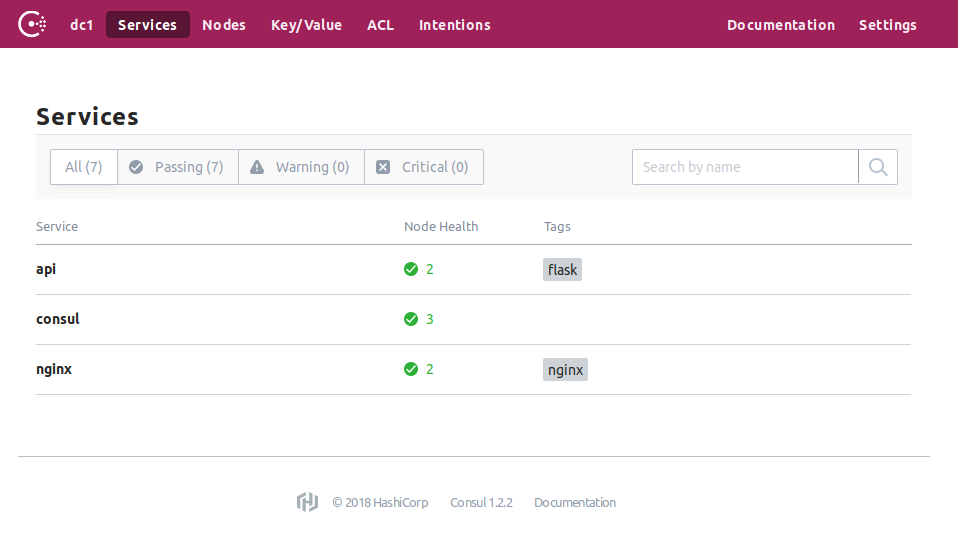
If you are not seeing this, check the logs with docker-compose logs [load-balancer|api], which will output the Supervisord log. For see each service log run docker-compose exec [load-balancer|api] supervisorctl and play with the Supervisord interactive console.
If all is running correctly, you should see this working.
$ curl http://localhost:5000/hostname
{"hostname":"XXXXXXXXXX"}
Scaling the API
The next step is to scale our API and check if the load-balancer gets updated. We can check the Nginx configuration file before scaling.
$ docker-compose exec load-balancer cat /etc/nginx/conf.d/load-balancer.conf
upstream backend {
least_conn;
server 172.19.0.3:5000;
}
server {
listen 5000;
server_name localhost;
location / {
proxy_pass http://backend;
}
}
Now, we run:
$ docker-compose up -d --scale api=3
And three APIs more will be created.
$ docker-compose exec load-balancer cat /etc/nginx/conf.d/load-balancer.conf
upstream backend {
least_conn;
server 172.19.0.9:5000;
server 172.19.0.8:5000;
server 172.19.0.3:5000;
}
[...]
Great! The configuration file is now updated :)
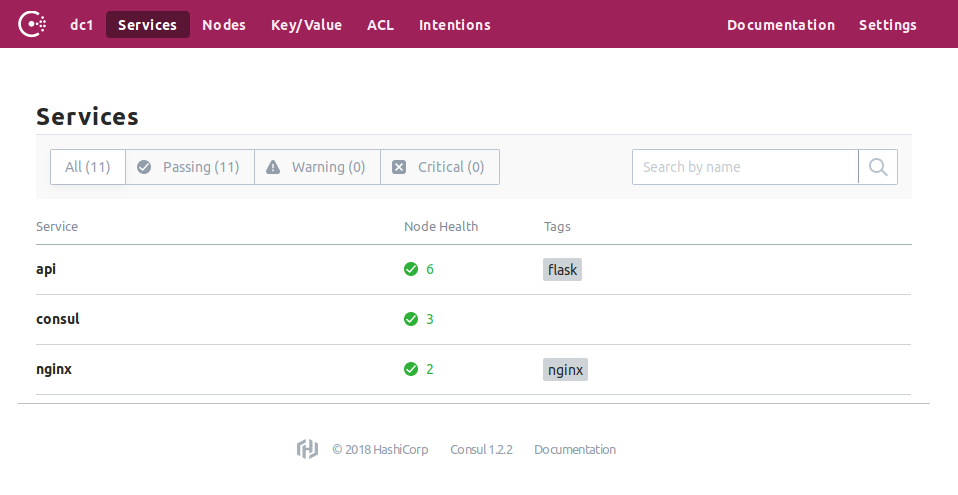
The number of APIs in the Consul UI has increased also. And if we launch a lot of petitions to the localhost:5000…
$ curl http://localhost:5000/hostname
{"hostname":"6215fd5a5651"}
$ curl http://localhost:5000/hostname
{"hostname":"16f52ff4f50e"}
$ curl http://localhost:5000/hostname
{"hostname":"ef97072c7cca"}
It works :)
Scaling down the API
Now image that the service is getting less petitions, so it auto-scales down the number of API containers. We will do it using Docker compose:
$ docker-compose up -d --scale api=2
And one API containers will be stopped and removed. The configuration file updated, and the curls will return only two hostnames.
$ curl http://localhost:5000/hostname
{"hostname":"1c3b38502212"}
$ curl http://localhost:5000/hostname
{"hostname":"ef97072c7cca"}
Summary
We created a system with a load balancer that updates when the load balanced group changes using Consul, Consul template and Nginx. In my case, I built the API with Python and Flask, but experiment and build your own test API with other frameworks! We ran all in Docker containers, orchestrated by Docker compose. You can check out the repository at
I hope you learned something new! If not, leave a comment and ask for content!
It was useful? Done something similar? Have feedback?